UrTrees



UrTrees is a citizen science app that makes it easy to measure urban trees. To do this, nothing could be simpler: download the app by clicking on the "Download " button and follow the 5 steps below:
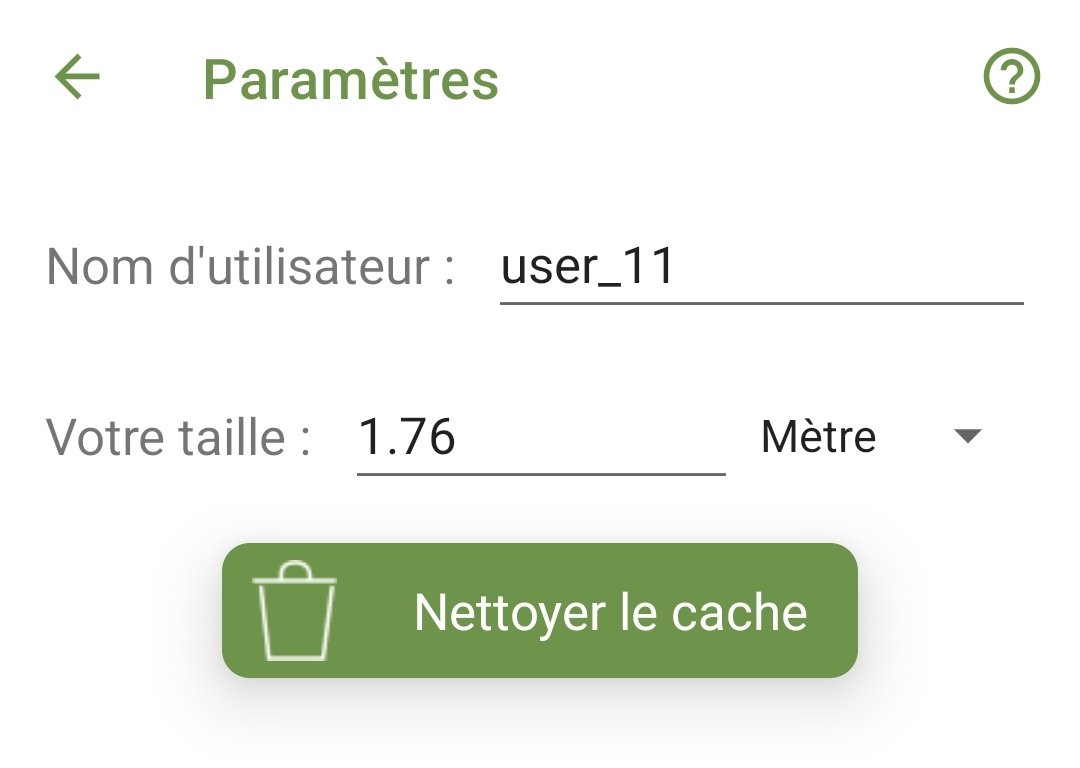
The first time you open the app, go to the settings. Enter a username and fill in your height.
If you lend your phone to another user, remember to update these settings.
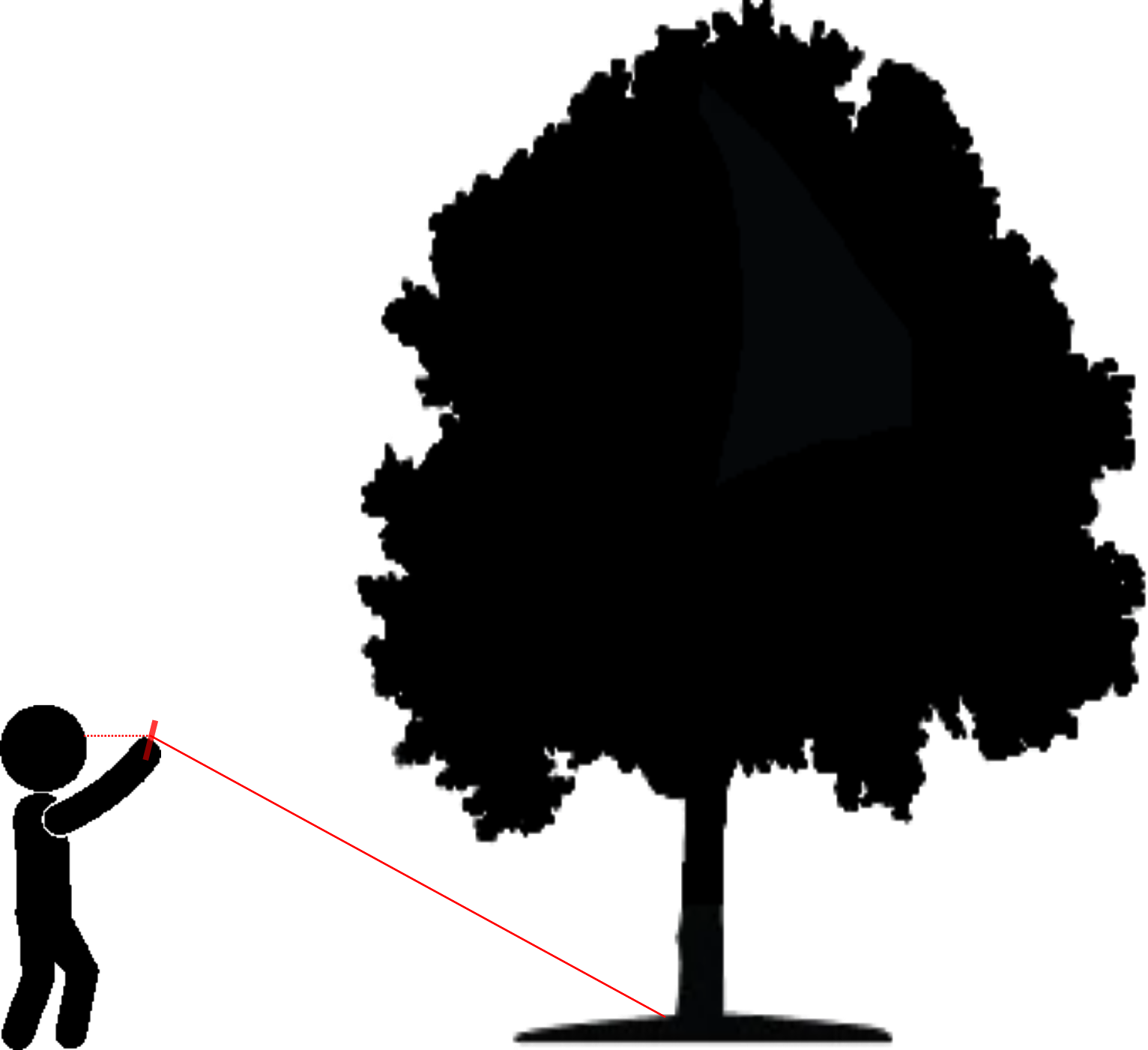

First of all, pay attention to your environment: cars, passers-by,... Never forget that an urban environment can be dangerous!
Record your video in portrait mode. Hold your phone at eye level while filming the tree.
If your phone has a 0.5x video zoom, position yourself far enough to see the entire tree. Otherwise, film the tree in vertical lines, from bottom to top and vice versa.
Keep the trunk in the centre of your screen as you move around the tree and make sure the ground is visible as you begin each vertical line.

After you finish your video, select your location on the map.
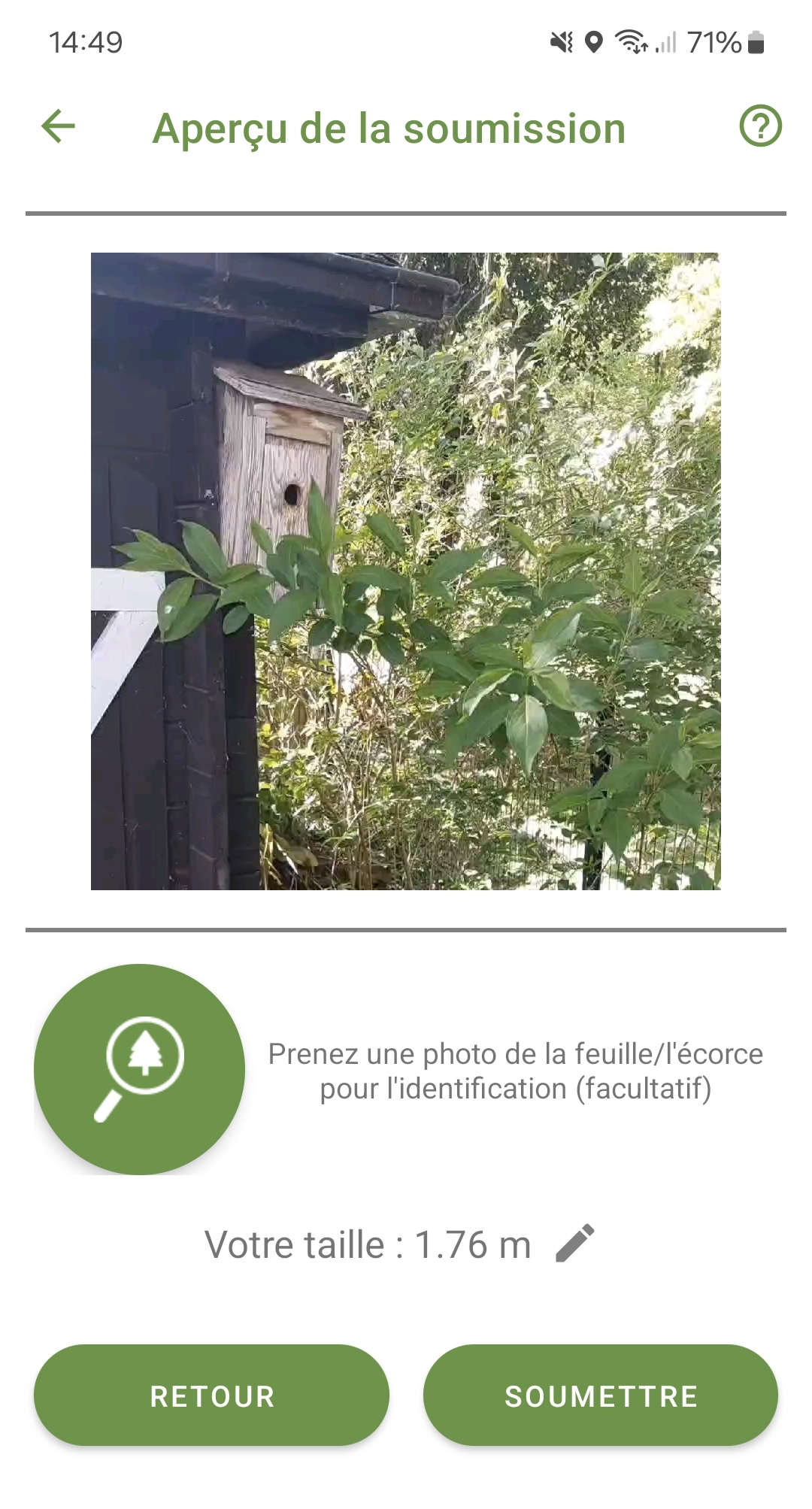
If you wish, take a photo of a leaf or the bark of the tree so that we can identify its species.
Finally, click on the Submit button to validate your contribution. We will take care of the rest :)